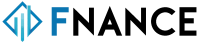As a small business owner, finding the right accounting software can greatly simplify your financial management tasks. It’s important to consider factors such as price, features, and scalability when making a decision. In this article, we will explore the top accounting software options available for small businesses and guide you in making an informed choice.
Key Takeaways:
- Choosing the best accounting software for small businesses involves considering factors such as price, features, and scalability.
- Top accounting software options for small businesses include QuickBooks Online, Xero, FreshBooks, QuickBooks Self-Employed, and Wave.
- QuickBooks Online is widely used by accounting professionals and offers comprehensive features and integration with third-party applications.
- Xero is known for its clean interface and unlimited user capability.
- FreshBooks is popular for its invoicing and project tracking features.
Factors to Consider when Choosing Accounting Software
When choosing accounting software for your small business, there are crucial factors to keep in mind. Price, features, and scalability are some of the top considerations that can impact your decision. Assessing these factors carefully will ensure you find the best software that meets your specific needs and fits within your budget.
Price
The price of accounting software can vary significantly depending on the provider and the features offered. It’s essential to consider your budget and choose a solution that provides value for money. Some software options may offer tiered pricing plans, allowing you to select the features that align with your business requirements while staying within your budget.
One popular accounting software known for its affordability is Wave. It offers a free option for service-based small businesses, making it a cost-effective choice. However, it’s important to note that the free version may have limitations compared to paid options. Therefore, consider your business’s size, complexity, and long-term growth potential when evaluating pricing options.
Features
The features offered by accounting software can greatly impact its usability and the efficiency of your financial processes. Consider the specific needs of your business and identify the essential features you require. Some common features to look for include invoicing, expense tracking, financial reporting, and integration with other applications.
QuickBooks Online is a widely used accounting software that provides comprehensive features, making it suitable for a range of small businesses. It offers features such as automatic bank feeds, expense tracking, invoicing, and even payroll management. Additionally, it integrates seamlessly with third-party applications, providing a versatile solution for businesses that require additional functionality.
Scalability
Scalability is an important factor to consider when choosing accounting software for your small business. As your business grows, you want to ensure that the software can accommodate your expanding needs. Look for software that can handle an increasing volume of transactions, support multiple users, and allow for easy collaboration.
Xero is a software option known for its scalability. It offers unlimited user capability, allowing multiple team members to access and collaborate on financial tasks effortlessly. This makes it an ideal choice for small businesses with expansion plans or remote teams.
Conclusion
When selecting accounting software for your small business, it’s crucial to consider the price, features, and scalability of the options available. Taking the time to evaluate these factors will help you make an informed decision that aligns with your specific needs and budget. Whether you choose QuickBooks Online, Xero, FreshBooks, QuickBooks Self-Employed, or Wave, finding the right accounting software can streamline your financial processes and contribute to the success of your small business.
| Factors to Consider | Price | Features | Scalability |
|---|---|---|---|
| QuickBooks Online | Varies based on pricing plans | Comprehensive features, integration with third-party applications | Scalable with multiple user access |
| Xero | Varies based on pricing plans | Clean interface, unlimited user capability | Scalable with multiple user access |
| FreshBooks | Varies based on pricing plans | Invoicing, project tracking | Dependent on chosen plan |
| QuickBooks Self-Employed | Varies based on pricing plans | Income and expense tracking | Designed for individual use |
| Wave | Free | Essential features | Dependent on business needs |
QuickBooks Online
QuickBooks Online is a leading accounting software solution for small businesses due to its extensive features and seamless integration capabilities. It is highly trusted by accounting professionals for its reliability and user-friendly interface. With QuickBooks Online, small businesses can streamline their financial processes, increase efficiency, and make bookkeeping effortless.
This comprehensive software offers a wide range of features that cater to the specific needs of small businesses. From invoicing and expense tracking to payroll management and financial reporting, QuickBooks Online has it all. It allows users to easily create professional-looking invoices, track expenses, and generate financial reports for better decision-making.
One of the key advantages of QuickBooks Online is its seamless integration with third-party applications. This feature enables small businesses to connect their accounting software with other essential tools such as payment processors, customer relationship management (CRM) software, and e-commerce platforms. By integrating with these applications, businesses can automate data entry, streamline workflows, and improve overall operational efficiency.
Benefits of QuickBooks Online for small businesses:
- Comprehensive features for all your accounting needs
- Easy-to-use interface, perfect for non-accounting professionals
- Seamless integration with third-party applications
- Access your financial data anytime, anywhere with cloud-based technology
- Provide secure access to your accountant or bookkeeper for collaboration
- Automate repetitive tasks and save time on manual data entry
Table: QuickBooks Online Pricing
| Plan | Monthly Price |
|---|---|
| Simple Start | $25 |
| Essentials | $40 |
| Plus | $70 |
Overall, QuickBooks Online is a reliable and feature-rich accounting software solution that can greatly benefit small businesses. Its comprehensive features, seamless integration capabilities, and user-friendly interface make it an ideal choice for managing finances effectively.
Xero: A Clean and User-Friendly Accounting Software with Unlimited User Capability
Xero stands out with its clean interface and the ability to accommodate an unlimited number of users. With its intuitive design and user-friendly features, Xero offers small businesses a seamless accounting experience. The clean interface allows users to easily navigate through different functionalities and access the information they need without any hassle.
One of the standout qualities of Xero is its unlimited user capability. This means that multiple team members can access and collaborate on financial tasks simultaneously. Whether it’s the owner, accountant, or other staff members, Xero ensures that everyone has the necessary access and permissions to efficiently manage financial processes.
When it comes to organizing and tracking financial data, Xero excels with its powerful tools and customizable dashboards. Users can easily generate reports, track expenses, manage invoices, and reconcile accounts, saving time and effort. Xero also integrates seamlessly with various third-party applications, allowing businesses to personalize their accounting setup based on their specific needs.
| Key Features of Xero: |
|---|
| 1. Clean and user-friendly interface |
| 2. Unlimited user capability |
| 3. Seamless integration with third-party applications |
| 4. Comprehensive financial tracking and reporting |
For small businesses seeking an accounting software with a clean interface, unlimited user capability, and advanced financial management features, Xero is a top choice. Its ability to streamline processes and provide real-time financial insights makes it an invaluable tool for businesses of all sizes.
FreshBooks
FreshBooks offers a user-friendly interface and specialized features for invoicing and project tracking. With its clean design and intuitive navigation, it’s easy for small business owners to navigate through the software and manage their financial tasks efficiently. Whether you need to send professional invoices, track project progress, or monitor expenses, FreshBooks provides a seamless experience.
Invoicing Made Simple
One of the standout features of FreshBooks is its invoicing functionality. Creating and customizing invoices is a breeze, allowing you to add your branding and personalize the details. You can also set up recurring invoices for clients on a regular payment schedule, saving you time and effort. FreshBooks also enables you to track invoice statuses, automate payment reminders, and accept online payments, making it easier for your clients to pay you.
Efficient Project Tracking
For businesses that handle multiple projects simultaneously, FreshBooks has robust project tracking capabilities. You can create individual projects, assign team members, set budgets, and track hours spent on each task. This feature provides a comprehensive overview of project progress and expenses, helping you stay organized and ensuring every project remains profitable.
| Key Features | Benefits |
|---|---|
| Customizable Invoices | Create professional invoices with your branding and personal touch |
| Recurring Invoices | Automate invoicing for regular clients, saving you time |
| Online Payments | Offer convenient payment options to your clients |
| Project Management | Track project progress, assign tasks, and monitor expenses |
| Expense Tracking | Efficiently manage and categorize business expenses |
In conclusion, FreshBooks is a powerful accounting software option for small businesses that value simplicity and functionality. Its user-friendly interface, specialized features for invoicing and project tracking, and comprehensive reporting capabilities make it a top choice for entrepreneurs. Whether you’re a freelancer, consultant, or service-based business, FreshBooks can streamline your financial processes, save you time, and help you stay organized.
QuickBooks Self-Employed
QuickBooks Self-Employed is an ideal choice for part-time freelancers who want to efficiently track their income and expenses for tax purposes. With its user-friendly interface and comprehensive features, this accounting software simplifies the financial management process for self-employed individuals.
One of the standout features of QuickBooks Self-Employed is its ability to categorize income and expenses automatically. This saves freelancers valuable time by eliminating the need for manual entry and ensuring accurate bookkeeping. The software also offers real-time tracking of income and expenses, making it easy to stay on top of financial activities.
For freelancers who need to separate personal and business expenses, QuickBooks Self-Employed provides a seamless solution. The software allows users to link their bank accounts and credit cards, automatically importing transactions and enabling categorization with just a few clicks. This saves time and minimizes the risk of missing any deductible expenses during tax season.
| Key Features of QuickBooks Self-Employed |
|---|
| Automatic categorization of income and expenses |
| Real-time tracking of income and expenses |
| Integration with bank accounts and credit cards |
| Tax deduction tracking |
| Invoicing and payment tracking |
With QuickBooks Self-Employed, freelancers can generate professional invoices and track payments seamlessly. The software also helps track tax deductions by automatically calculating estimated taxes and providing reports that simplify tax preparation.
Overall, QuickBooks Self-Employed is a powerful accounting software solution tailored to the needs of part-time freelancers. Its user-friendly interface, income and expense tracking, and tax features make it an invaluable tool for managing finances efficiently and ensuring accurate record-keeping.
Wave
Wave is a popular choice among service-based small businesses due to its free accounting software offering and essential features. With Wave, businesses can take advantage of a comprehensive suite of accounting tools without having to pay any subscription fees. This makes it an attractive option for startups and small businesses operating on a tight budget.
In addition to its affordability, Wave provides essential features that service-based businesses rely on. It offers invoicing capabilities, allowing businesses to effortlessly create and send professional invoices to clients. Wave also assists in expense tracking, making it easy for businesses to monitor their spending and manage their cash flow effectively.
Moreover, Wave offers financial reporting features that enable businesses to gain insights into their performance. By generating reports on income and expenses, businesses can make informed decisions and identify areas for improvement. Wave’s user-friendly interface and intuitive navigation further contribute to its popularity among service-based small businesses.
| Key Features of Wave: |
|---|
| 1. Free accounting software |
| 2. Invoicing capabilities |
| 3. Expense tracking |
| 4. Financial reporting |
| 5. User-friendly interface |
Wave: A Reliable Choice for Service-Based Small Businesses
In summary, Wave offers a cost-effective solution for service-based small businesses in need of reliable accounting software. Its free offering combined with essential features like invoicing, expense tracking, and financial reporting make it a valuable tool for managing finances effectively. With its user-friendly interface, Wave ensures that businesses can easily navigate the software and leverage its capabilities without any hassle.
Choosing the Best Accounting Software
With a plethora of accounting software options available, it’s important to carefully evaluate your specific needs and consider your budget before making a decision. When looking for the best accounting software for your small business, the first step is to identify the key features and functionalities that are essential for your financial management.
Start by creating a list of specific needs such as invoicing, expense tracking, payroll management, or inventory management. Consider the scalability of the software, as your business may grow and require additional features in the future. Additionally, think about integration capabilities with other tools or platforms that you currently use or plan to use in the future. This will ensure seamless data flow and eliminate the need for manual data entry.
Once you have a clear understanding of your needs, it’s time to consider your budget. Accounting software can vary greatly in price, from free options to more expensive enterprise-level solutions. Take into account not only the upfront cost but also any ongoing subscription fees or additional charges for add-on features. It’s crucial to strike a balance between price and functionality, ensuring you get the best value for your investment.
Lastly, don’t underestimate the power of software reviews. Take the time to read user reviews and ratings to gain insights into the user experience and overall satisfaction with the software. Look for reviews that highlight the specific features you are interested in and consider the overall reputation and credibility of the software provider. This will give you a clearer picture of what to expect and help you make a more informed decision.
| Software | Key Features | Pricing | Scalability |
|---|---|---|---|
| QuickBooks Online | Comprehensive features, integration with third-party applications | Starting at $25 per month | Scalable for growing businesses |
| Xero | Clean interface, unlimited user capability | Starting at $20 per month | Scalable for growing businesses |
| FreshBooks | Invoicing, project tracking | Starting at $15 per month | Scalable for growing businesses |
| QuickBooks Self-Employed | Income and expense tracking for freelancers | Starting at $15 per month | Designed for freelancers |
| Wave | Invoicing, expense tracking | Free | Suitable for service-based small businesses |
By carefully evaluating your specific needs, considering your budget, and leveraging software reviews, you can choose the best accounting software for your small business. Remember, the right software will not only streamline your financial processes but also contribute to increased efficiency and overall business success.
Conclusion
Finding the best accounting software for your small business can significantly enhance your financial management and overall efficiency. When choosing the right software, it’s crucial to consider factors such as price, features, and scalability. Several top accounting software options are available, including QuickBooks Online, Xero, FreshBooks, QuickBooks Self-Employed, and Wave.
QuickBooks Online is a trusted choice among accounting professionals, offering comprehensive features and seamless integration with third-party applications. Xero stands out for its clean interface and unlimited user capability, allowing multiple team members to collaborate effortlessly on financial tasks.
FreshBooks is popular for its invoicing and project tracking functionalities, simplifying invoicing processes and helping businesses keep track of associated expenses. QuickBooks Self-Employed is designed for part-time freelancers, providing an efficient solution for tracking income and expenses for tax purposes.
Wave, on the other hand, is a free accounting software option that caters to service-based small businesses. It offers essential features like invoicing, expense tracking, and financial reporting without the need for a subscription fee.
In conclusion, the best accounting software for small businesses will depend on specific needs and budget. Assessing these factors, along with leveraging software reviews, can help you make an informed decision. Choose a software solution that meets your requirements, streamline your financial processes, and propel your small business towards success.
FAQ
Q: What factors should I consider when choosing accounting software for my small business?
A: Price, features, and scalability are important factors to consider when choosing accounting software for your small business.
Q: What are some of the top accounting software options for small businesses?
A: Some of the top accounting software options for small businesses include QuickBooks Online, Xero, FreshBooks, QuickBooks Self-Employed, and Wave.
Q: What makes QuickBooks Online a popular choice for small businesses?
A: QuickBooks Online is widely used by accounting professionals and offers comprehensive features and integration with third-party applications.
Q: What are the key features of Xero accounting software?
A: Xero is known for its clean interface and unlimited user capability.
Q: Why is FreshBooks a popular choice for small businesses?
A: FreshBooks is popular for its invoicing and project tracking features.
Q: Who is QuickBooks Self-Employed suitable for?
A: QuickBooks Self-Employed is ideal for part-time freelancers who need to track income and expenses for tax purposes.
Q: Is Wave a suitable accounting software option for small businesses?
A: Yes, Wave is a free accounting software option that is suitable for service-based small businesses.
Q: How can I choose the best accounting software for my small business?
A: To choose the best accounting software for your small business, you should assess your specific needs, consider your budget, and leverage software reviews.